SOP ID ▸ CPC-003 | Single Cash Payment Coupon | v0.6
| Parent SOP | BMM-AR-CPC v1.1 |
| Owner (R) | Leasing Agent |
| Accountable (A) | Property Manager |
| Effective | 2025-08-07 |
| Next Review | 2026-02-07 |
| Typical Duration | < 1 min |
| Related WIs | · CPC-001 · CPC-002 |
Layer 3 - Work Instruction
TABLE OF CONTENTS
- CPC | Single Cash Payment Coupon
CPC | Single Cash Payment Coupon
Task Objective
Generate and print (or save as PDF) an individual Cash Payment Coupon for a resident to use at CheckFreePay locations.
1 Prerequisites / Tools
| System | RealPage OneSite — resident ledger access |
| Access | User role ≥ Leasing Agent with CPC permission |
| Hardware | Printer (4 × 6 card stock or letter + cutter) |
2 Step-by-Step Instructions
1. Open Residents menu.
From the OneSite dashboard, click Residents.
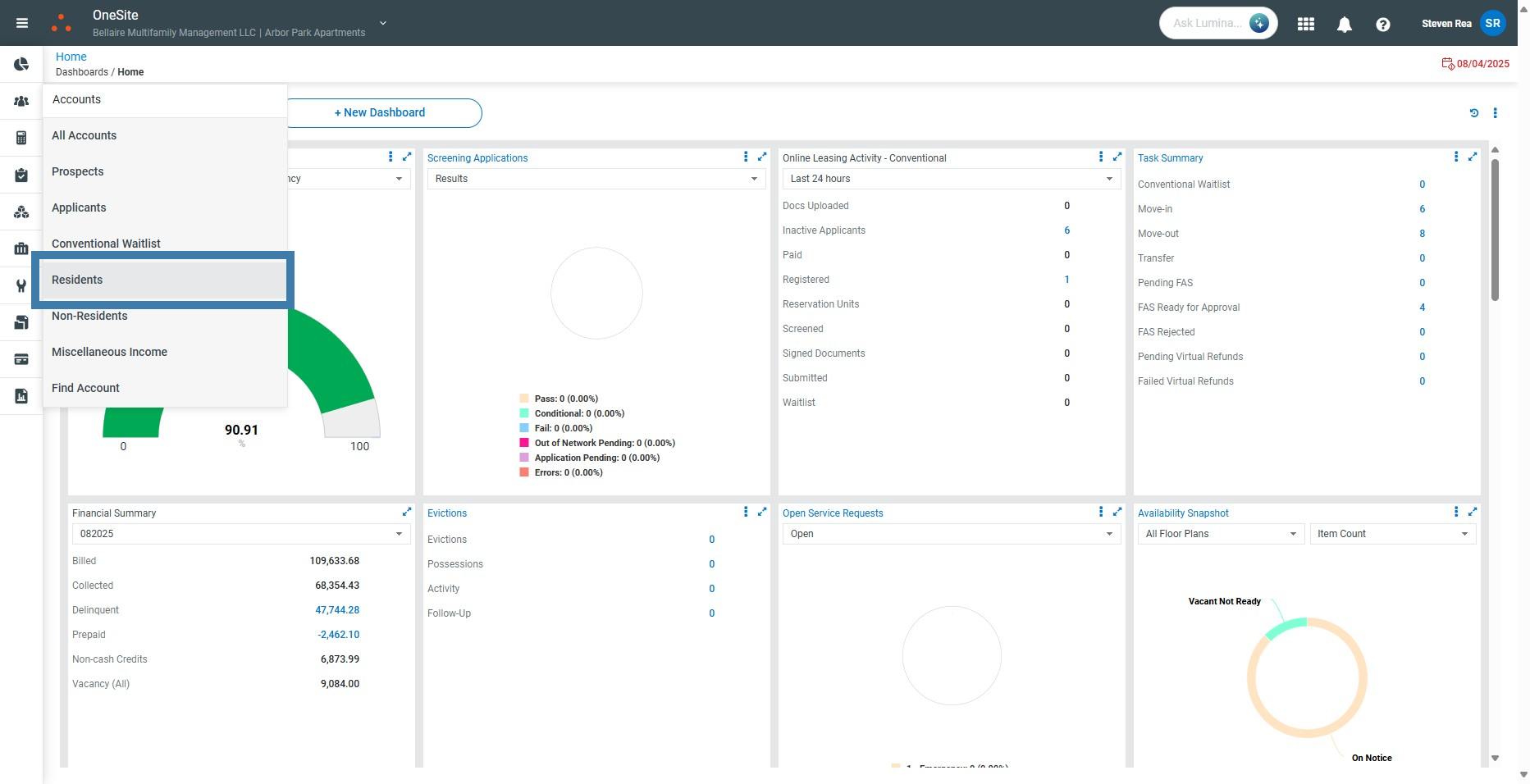
1. Open Residents menu.
From the OneSite dashboard, click Residents.
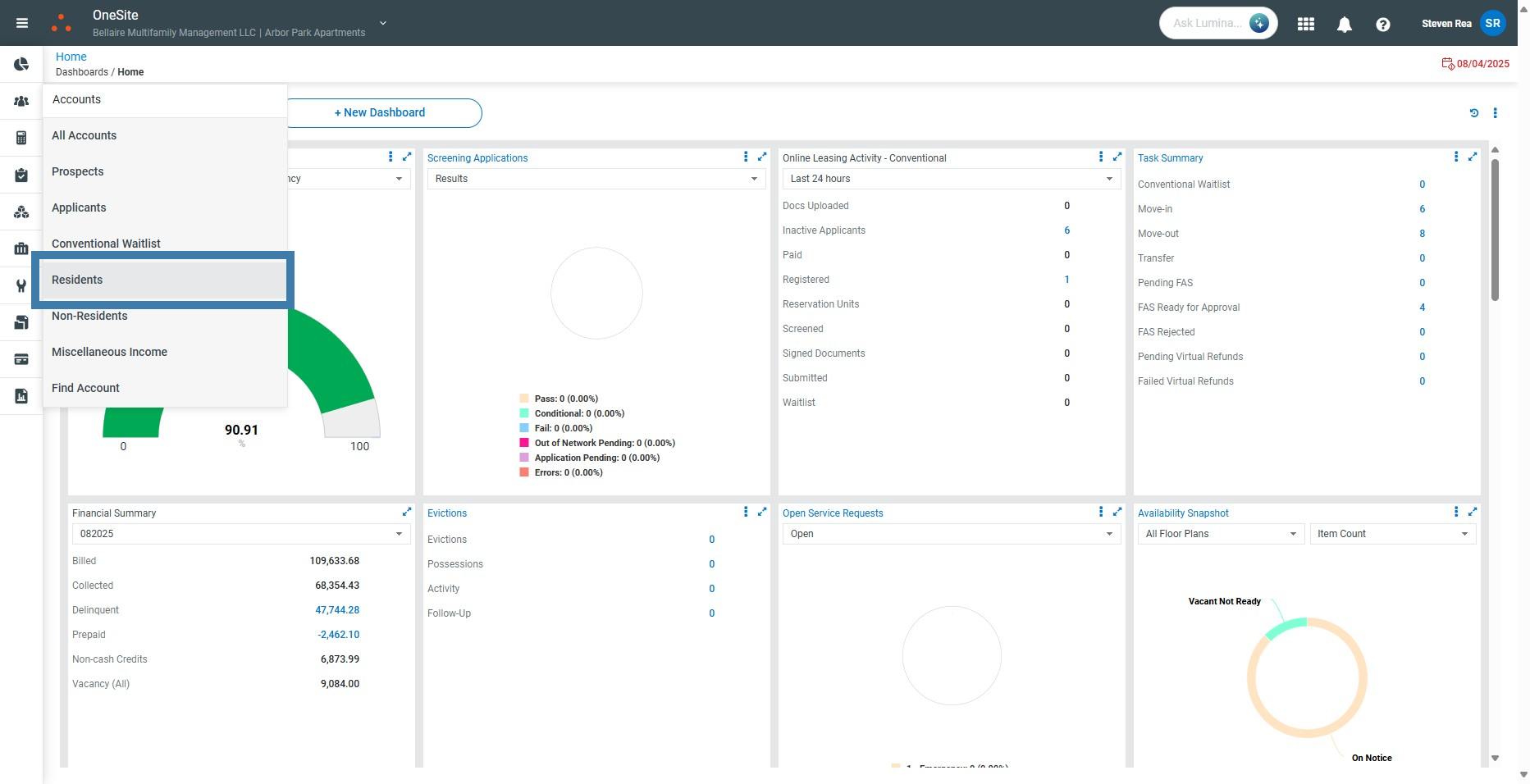
2. Search resident (name or unit).
Type last name or unit number in the search field and press Enter.
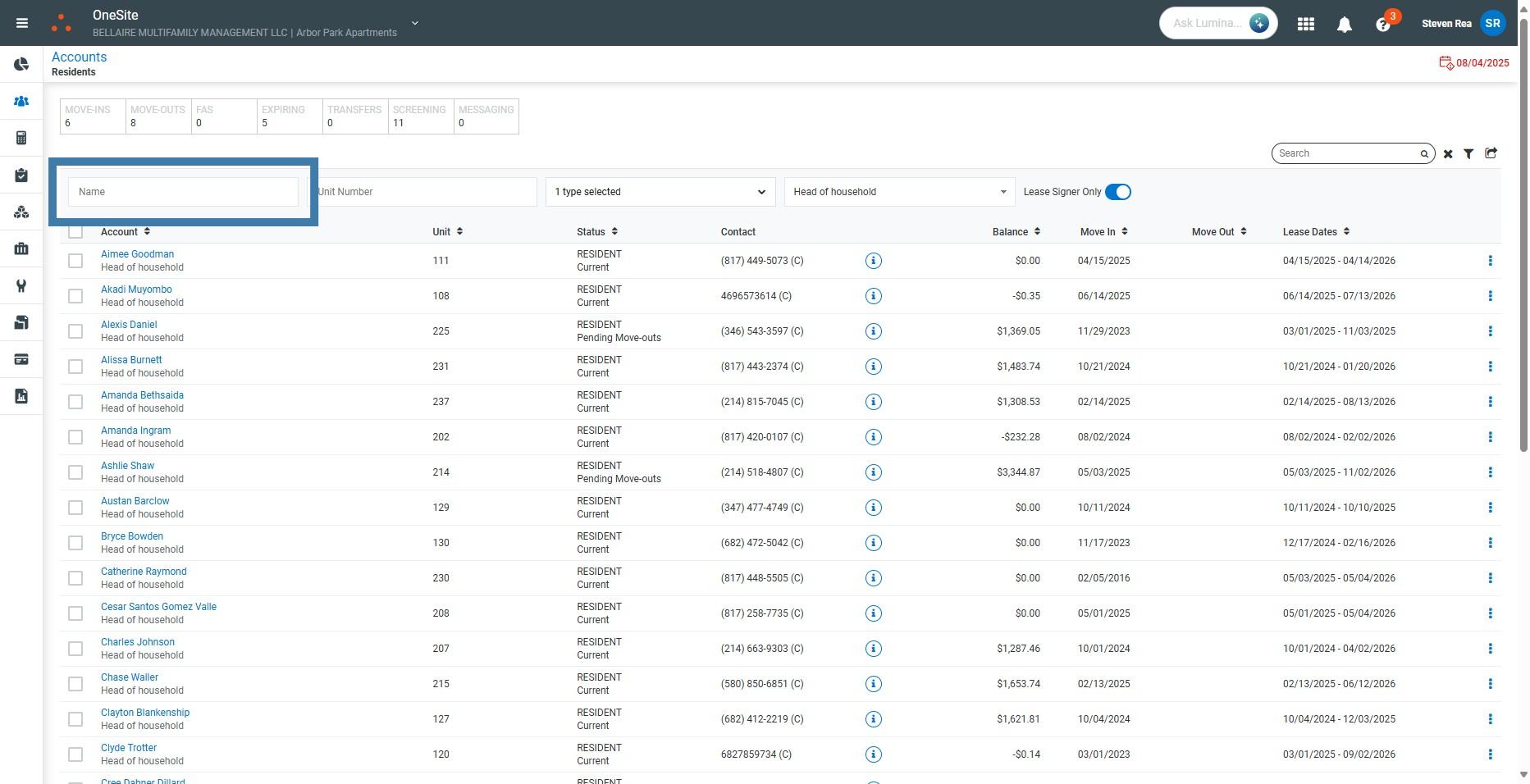
2. Search resident (name or unit).
Type last name or unit number in the search field and press Enter.
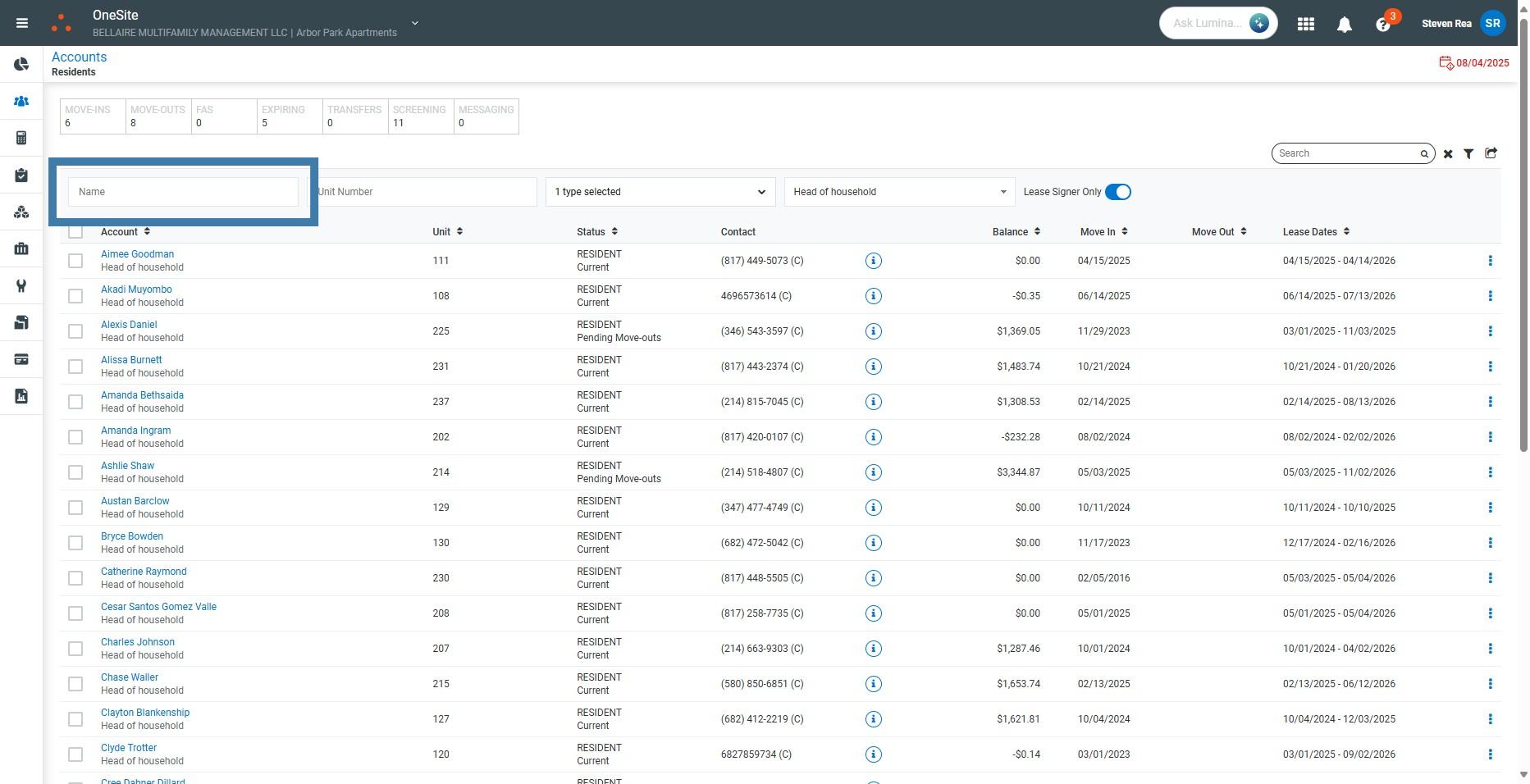
3. Open resident profile.
Click the matching resident in the results list.
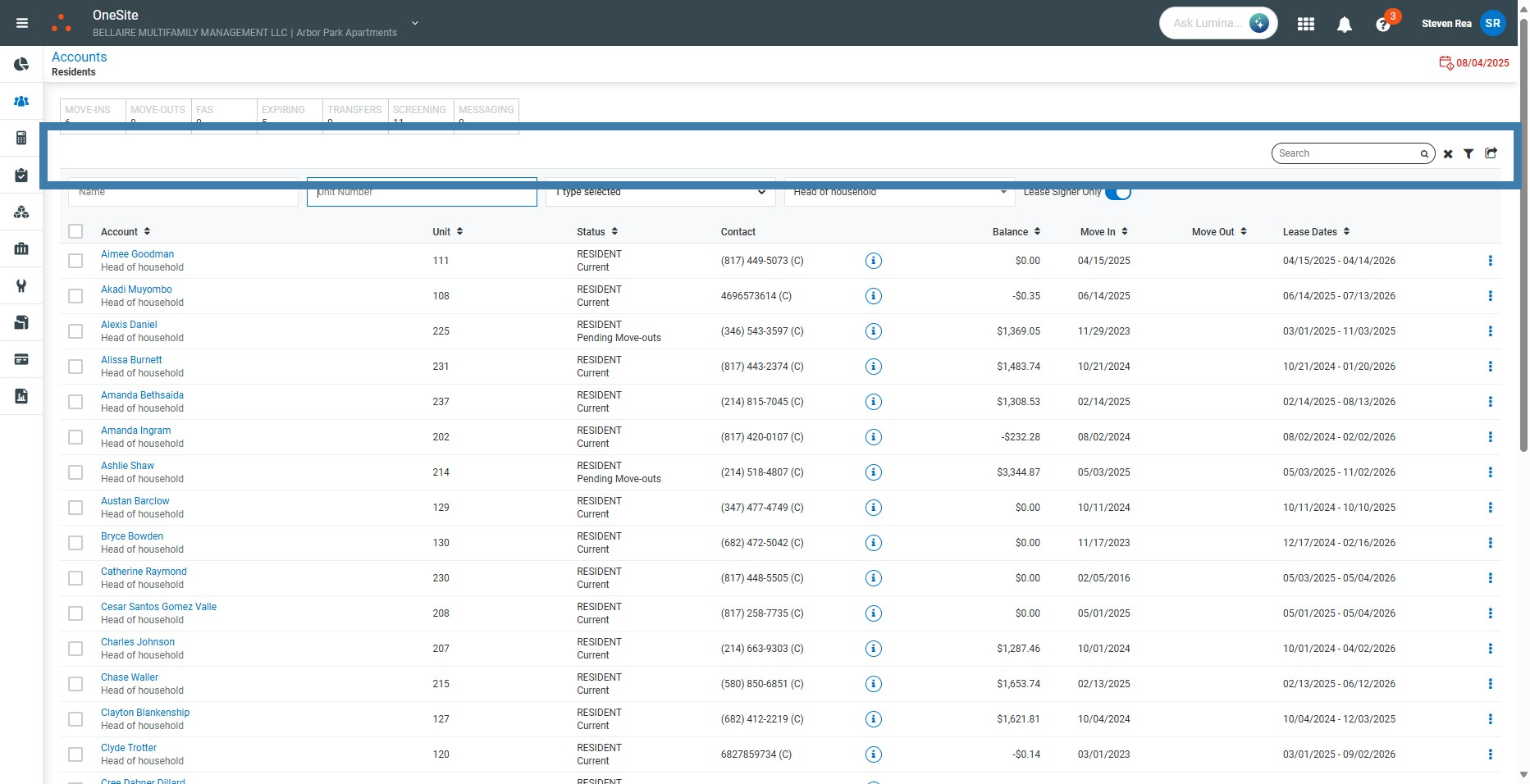
3. Open resident profile.
Click the matching resident in the results list.
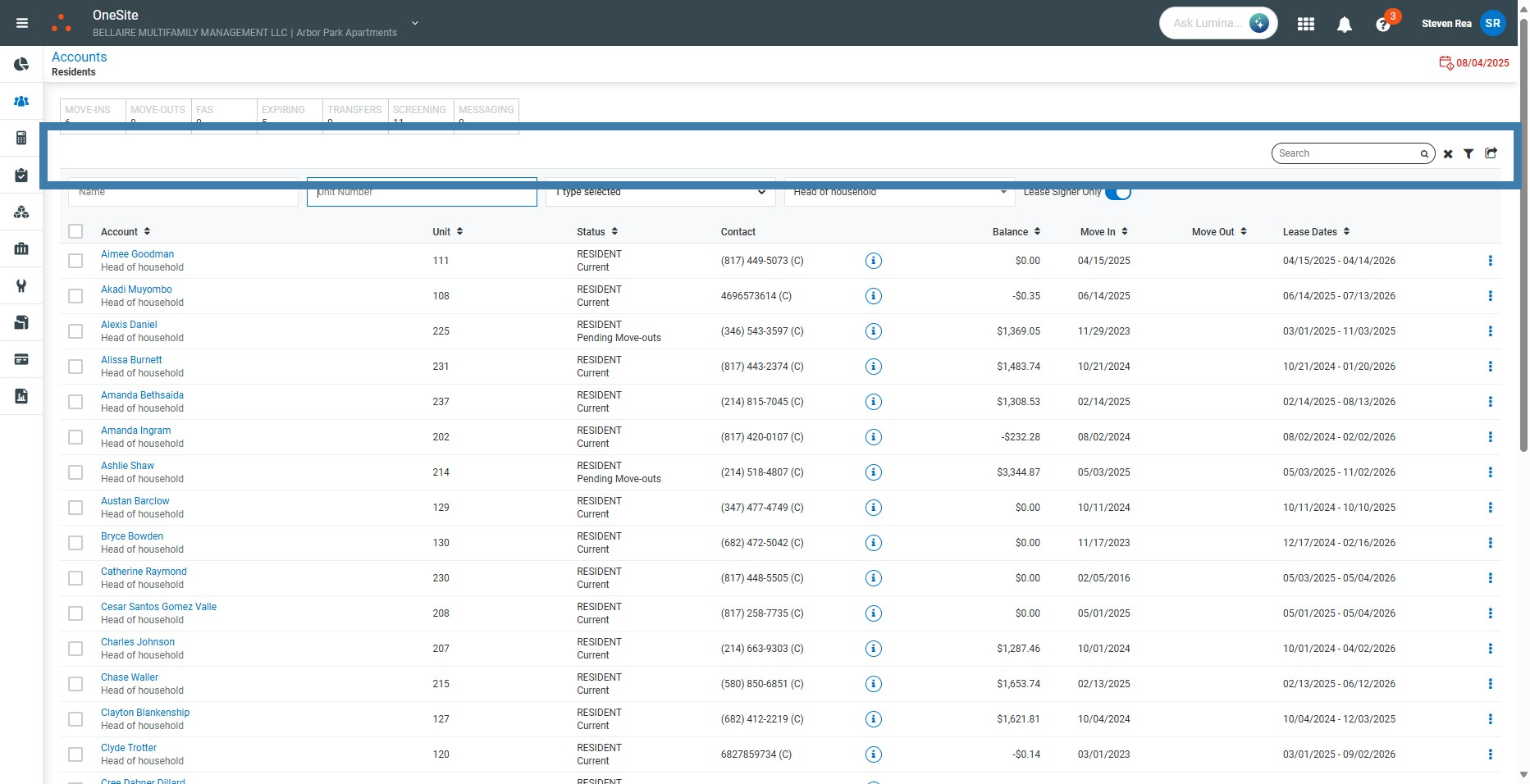
4. Open Financial tab.
Select the Financial tab on the profile header.
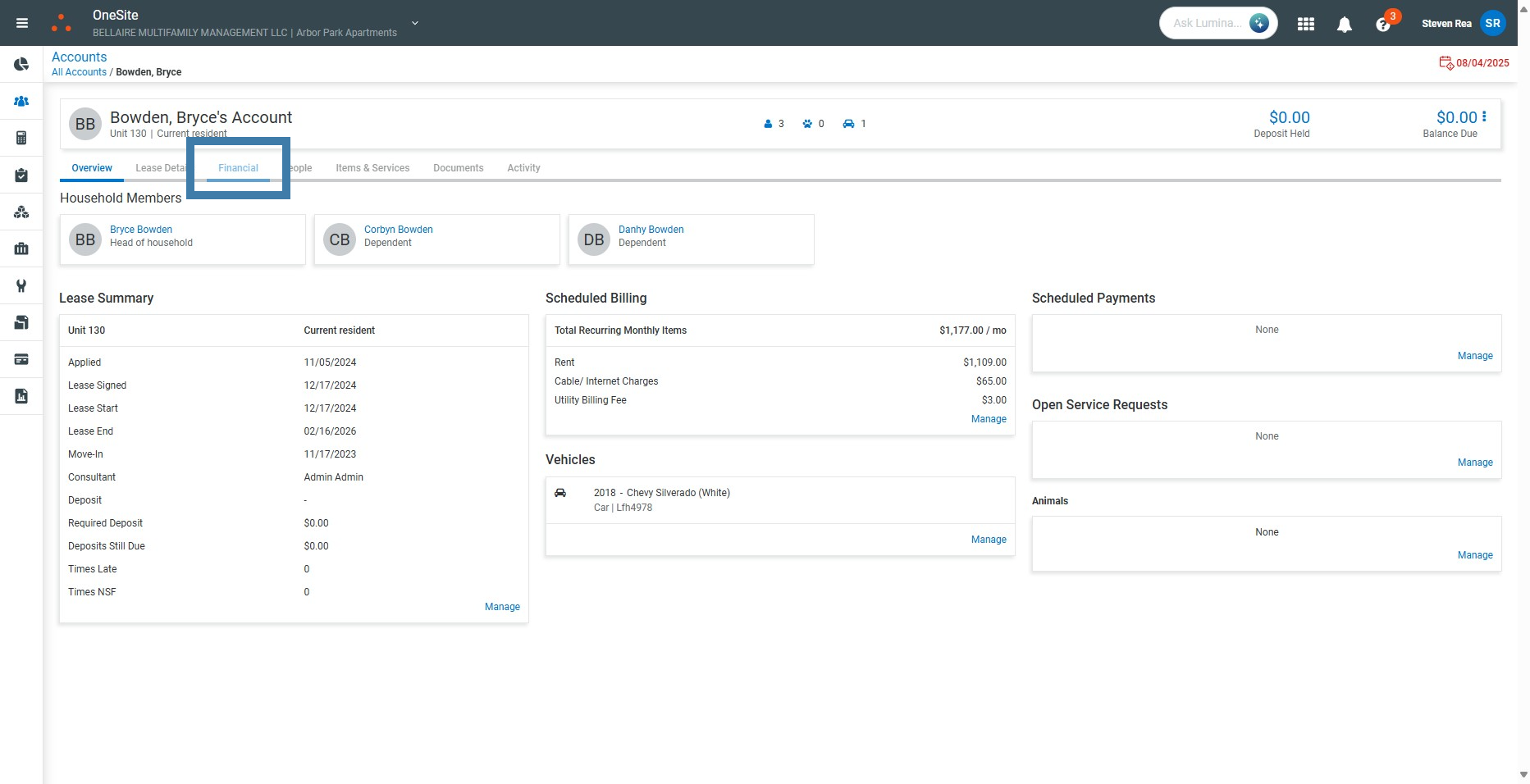
4. Open Financial tab.
Select the Financial tab on the profile header.
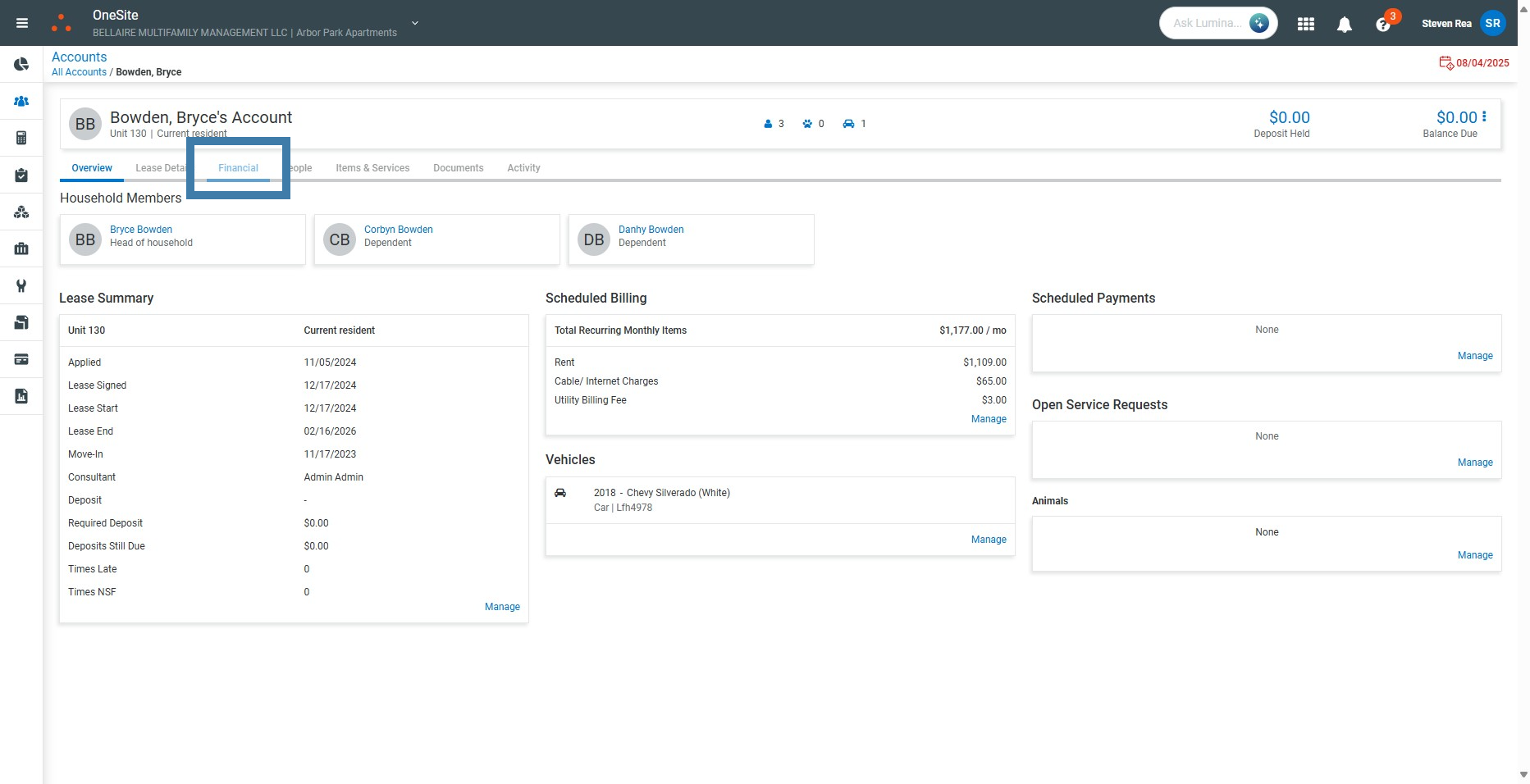
5. Open action menu.
Click the three-dot icon above the ledger.
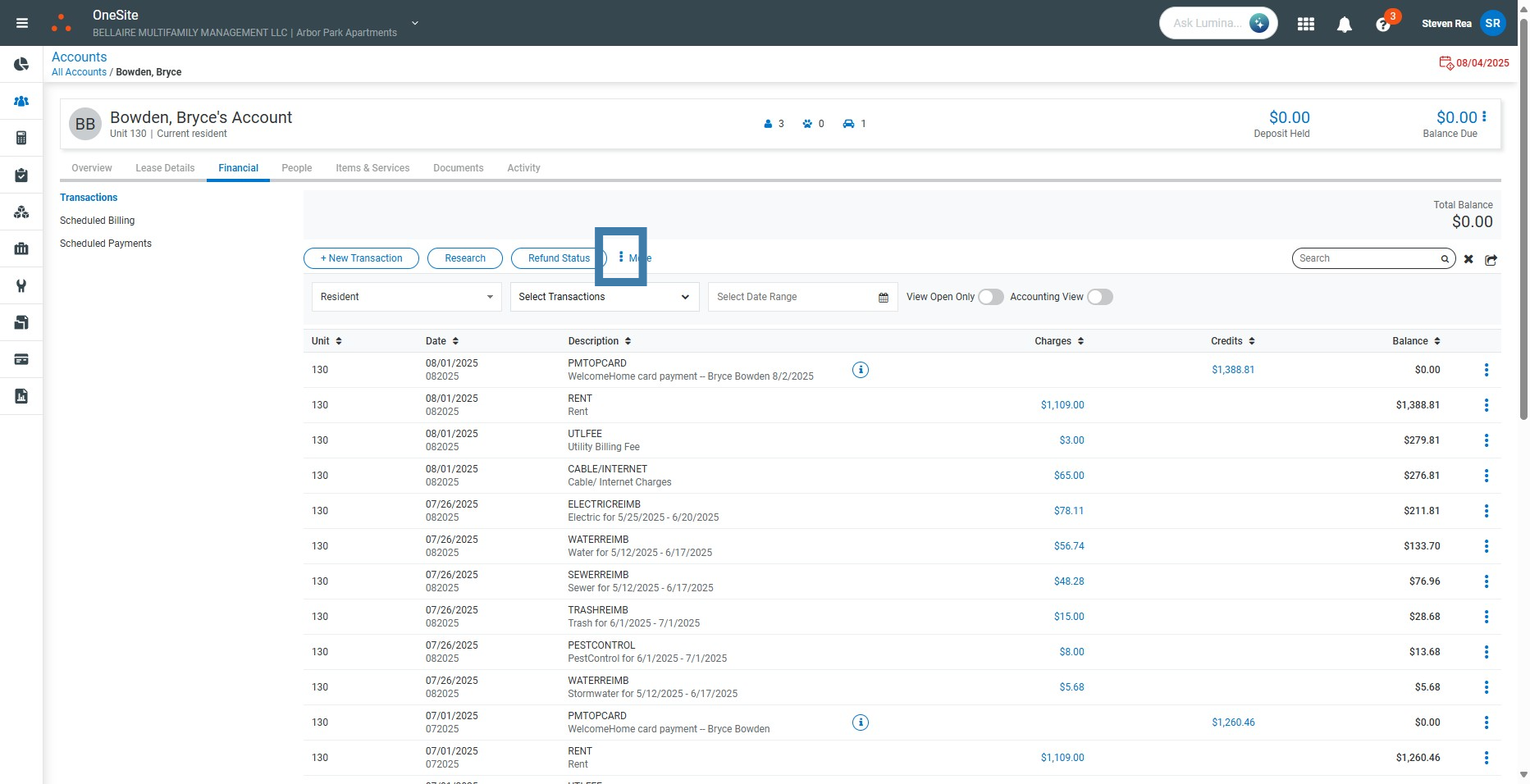
5. Open action menu.
Click the three-dot icon above the ledger.
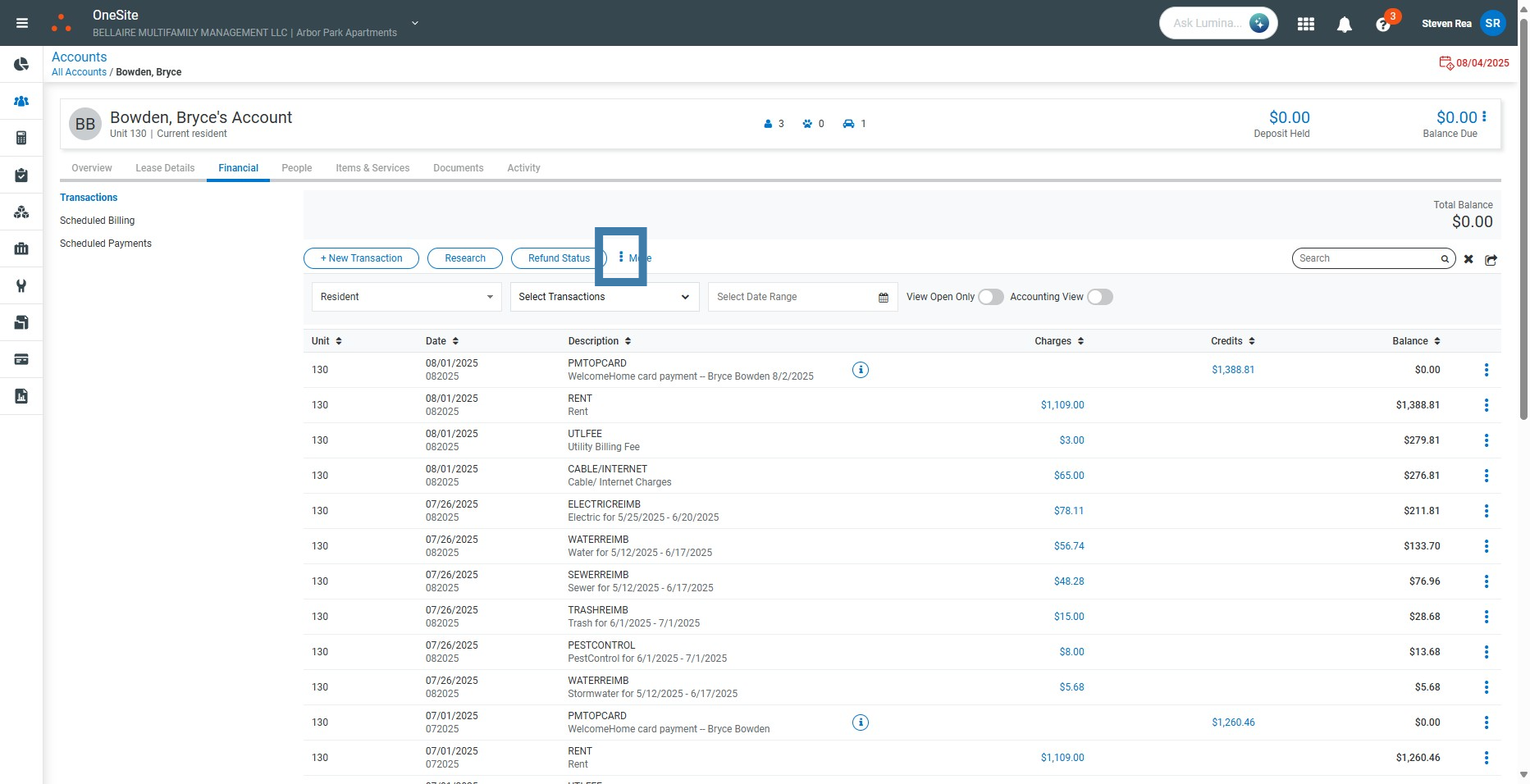
6. Choose Cash Payment Coupon.
If the option is missing, switch the ledger view (e.g. to Summary), reopen the three-dot menu, then select Cash Payment Coupon.
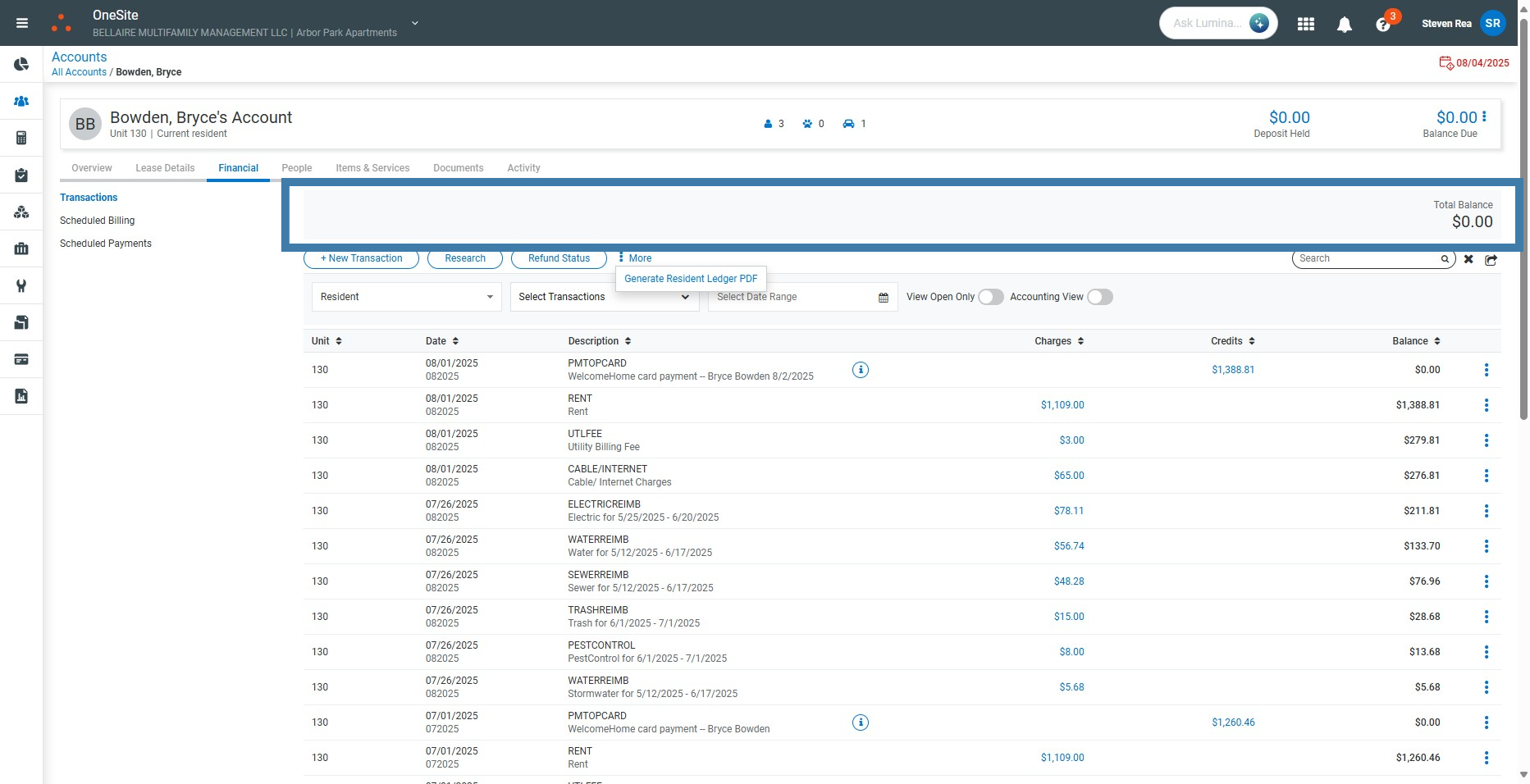
6. Choose Cash Payment Coupon.
If the option is missing, switch the ledger view (e.g. to Summary), reopen the three-dot menu, then select Cash Payment Coupon.
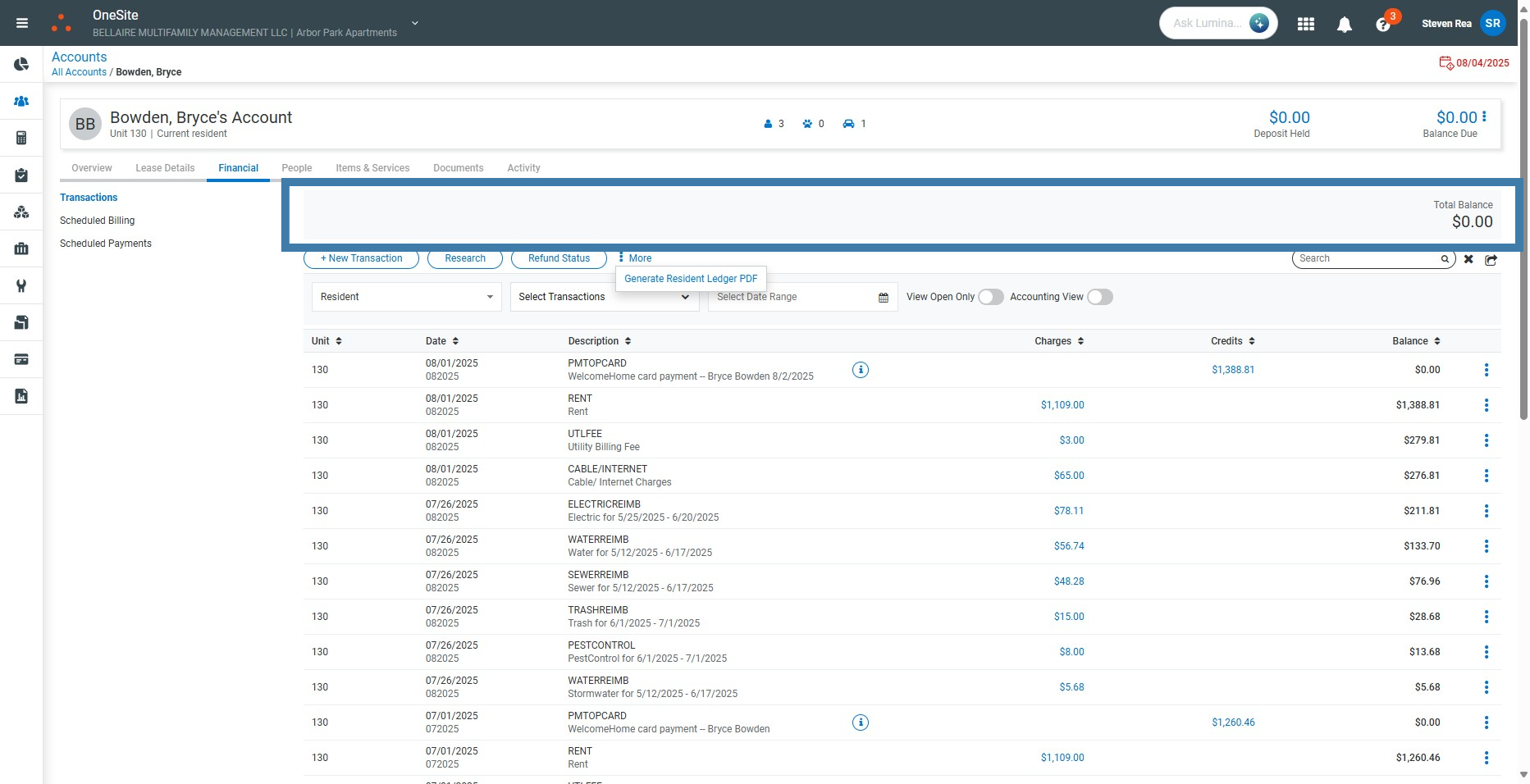
7. Generate coupon.
Verify resident details and click Generate. Wait until status shows Ready.
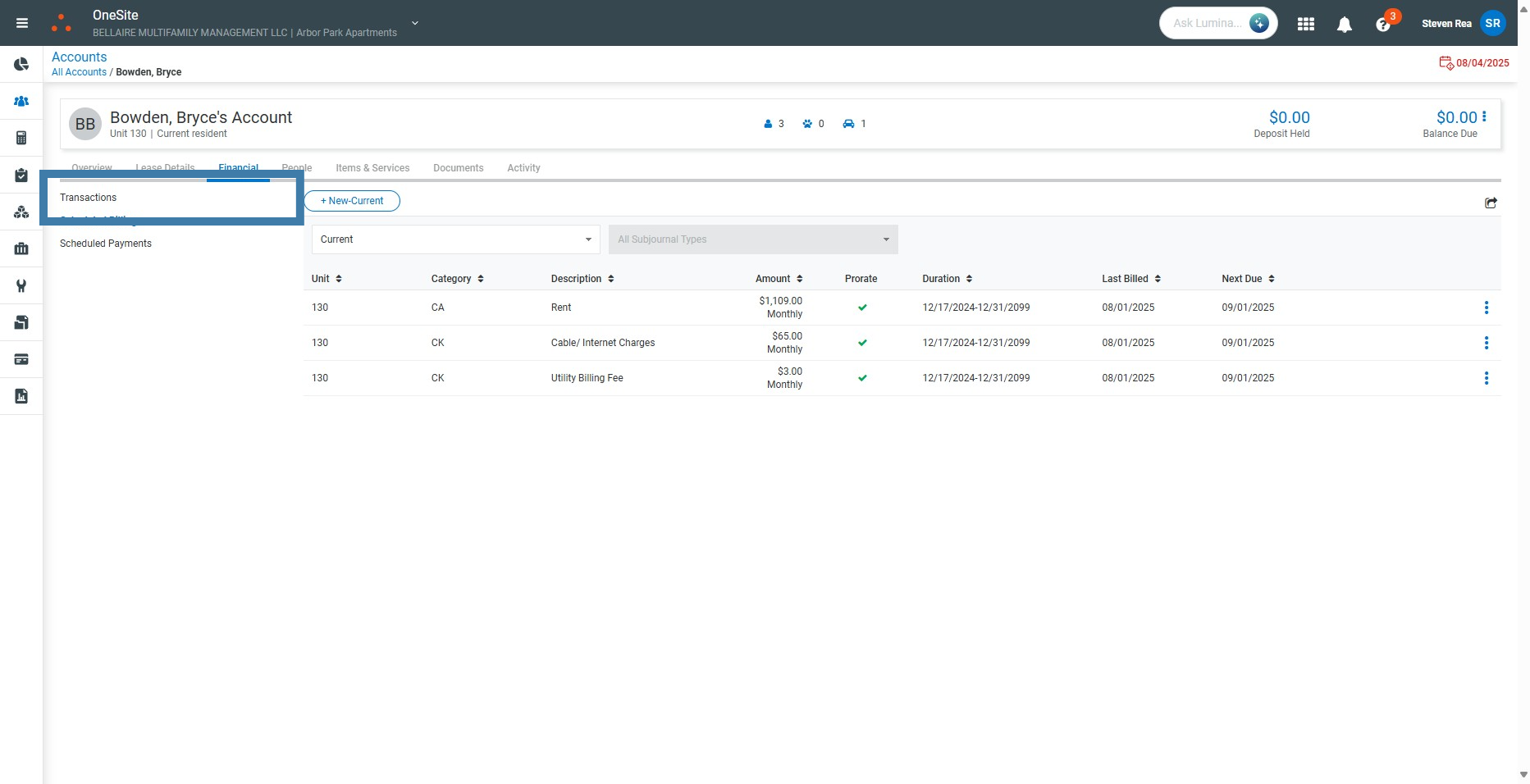
7. Generate coupon.
Verify resident details and click Generate. Wait until status shows Ready.
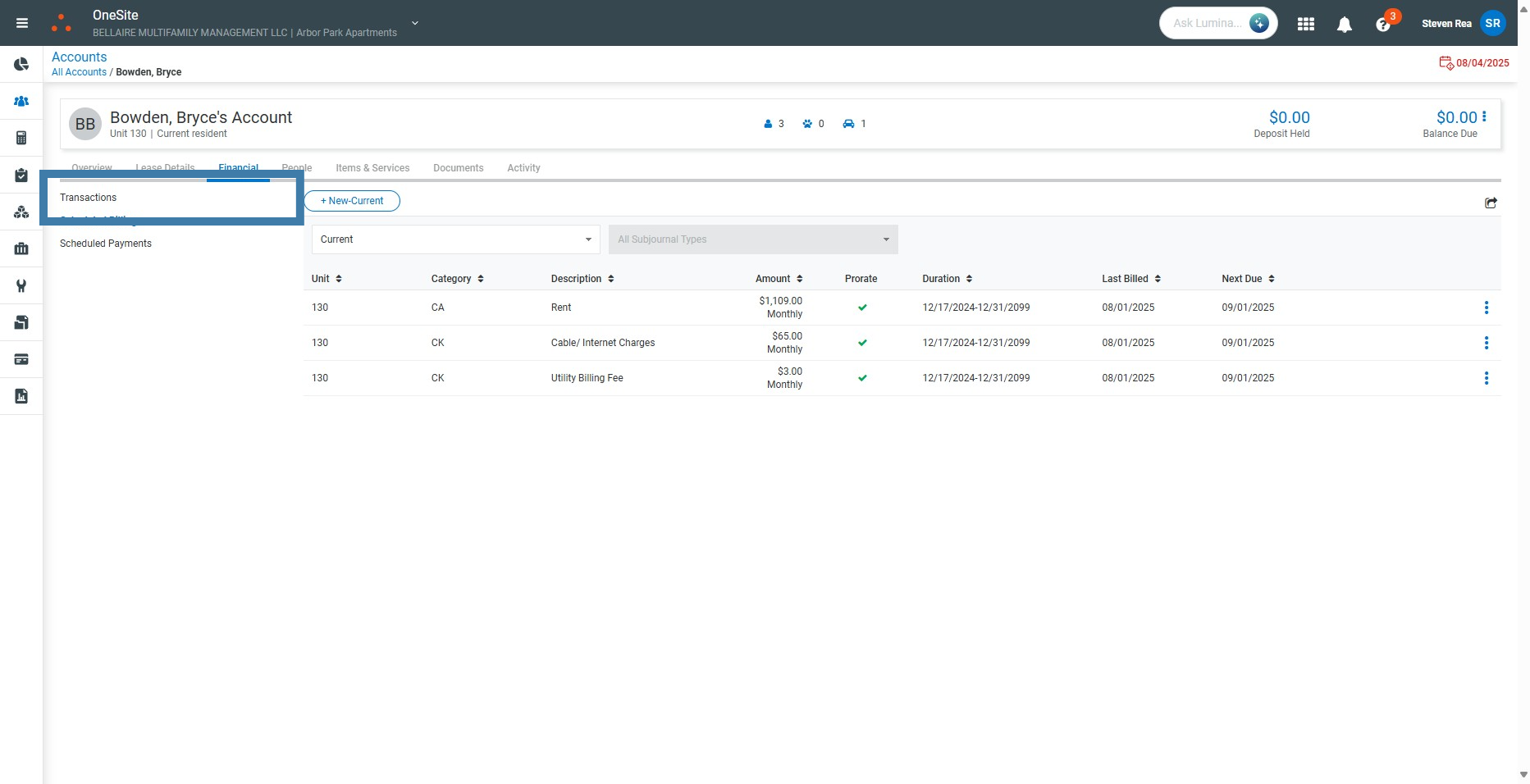
8. Print payment coupon.
Open the three-dot menu again and choose Print Payment Coupon. Print on 4 × 6 card stock or save the PDF to email.
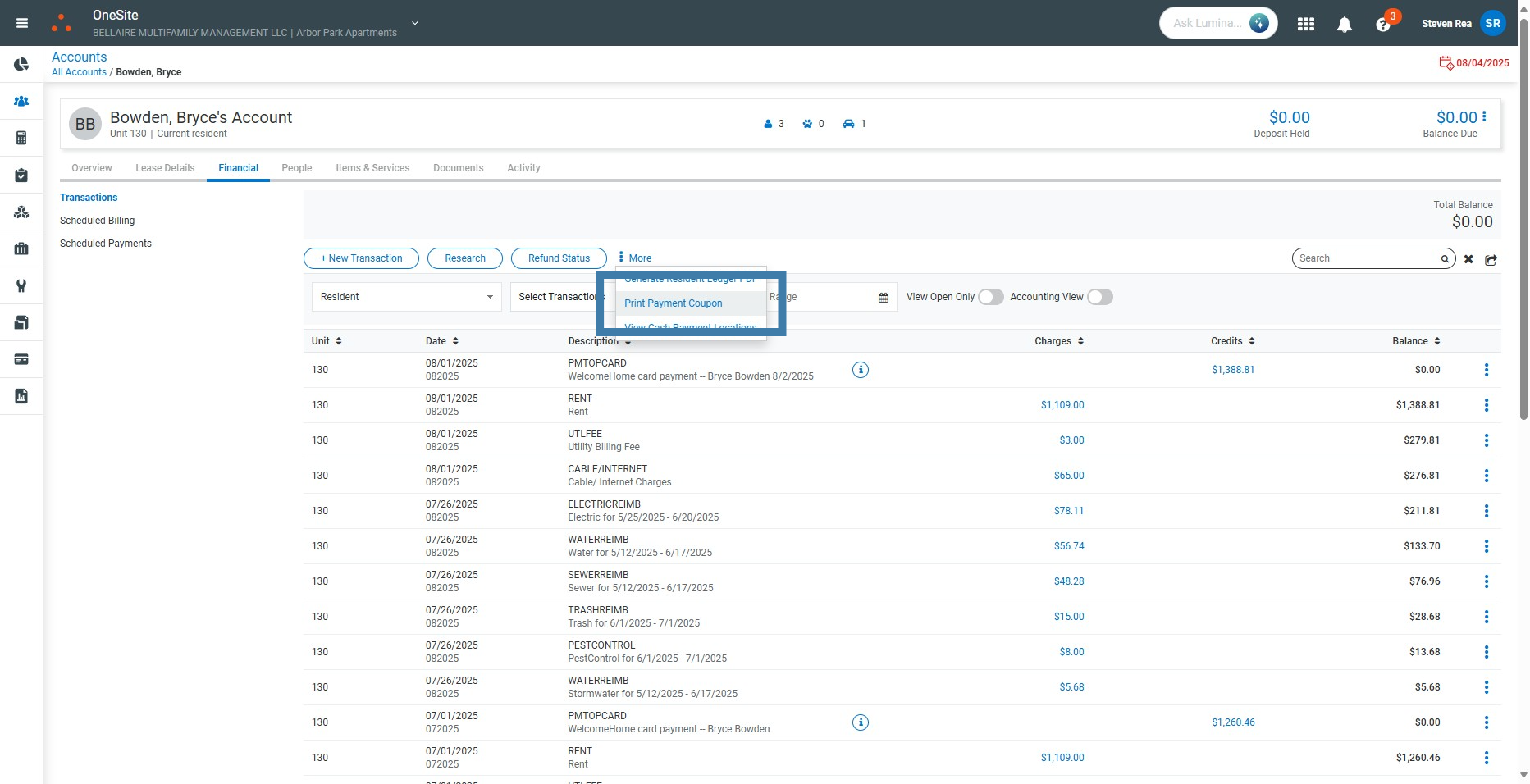
8. Print payment coupon.
Open the three-dot menu again and choose Print Payment Coupon. Print on 4 × 6 card stock or save the PDF to email.
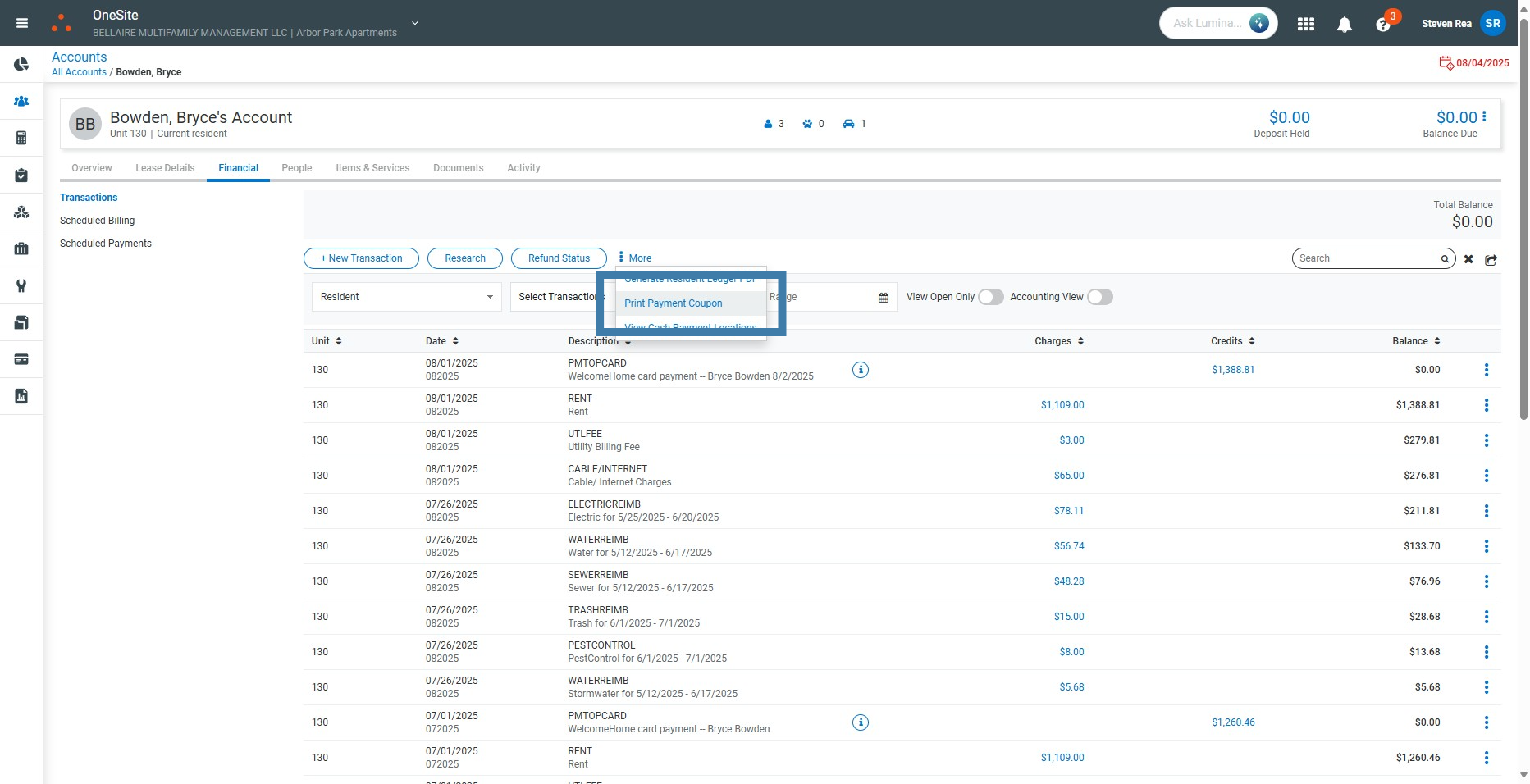
9. Verify and hand to resident.
Confirm barcode and resident name are clear; give card or PDF to resident.
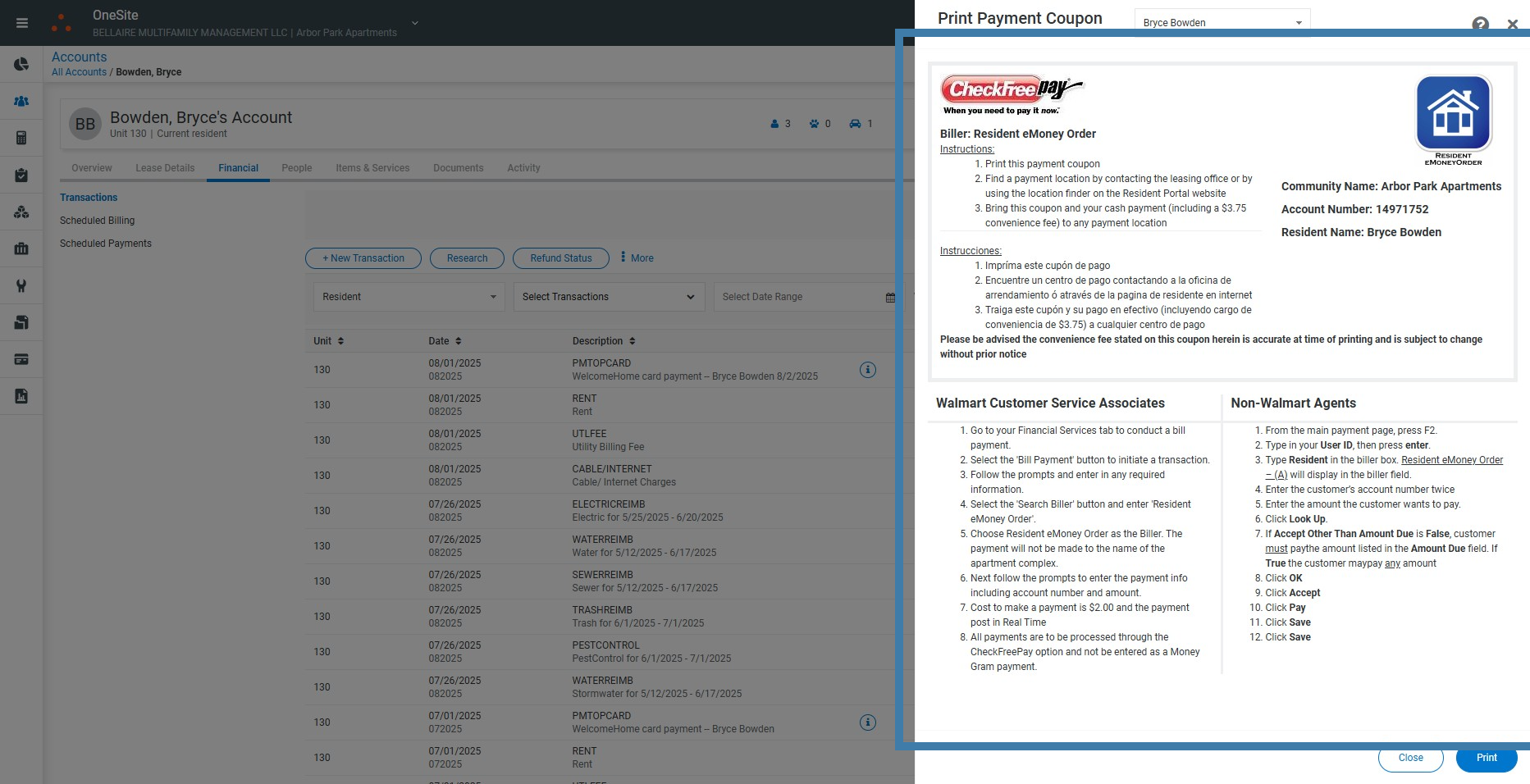
9. Verify and hand to resident.
Confirm barcode and resident name are clear; give card or PDF to resident.
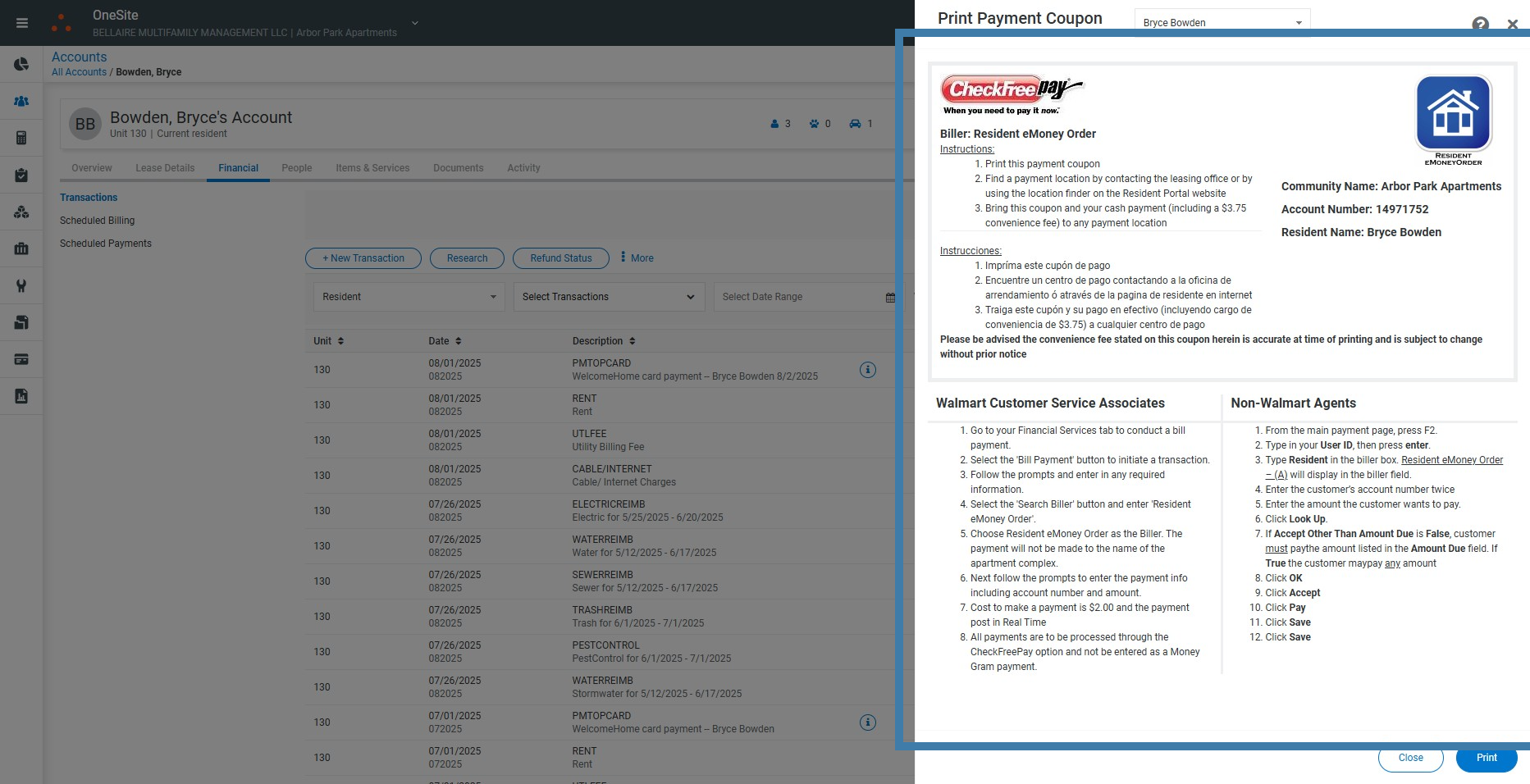
3 Escalation & Support
| Issue | Action |
|---|---|
| Coupon option not available | Confirm resident is Active; if still missing, contact PM. |
| Printer unavailable | Save PDF and email code with locator link; open IT ticket. |
| Barcode unreadable | Re-print at higher resolution. |
4 References
| Resource / ID | Link / Notes |
|---|---|
| CheckFreePay Store-Locator | Interactive map for residents |
| BMM-AR-CPC v1.1 | Cash Payment Coupons - Resident Setup SOP |
| CPC-001 | Bulk Printing Cash Payment Coupons |
| CPC-002 | Exporting CPC Codes to Excel |
5 Revision History
| Date | Ver. | Description | Author |
|---|---|---|---|
| 2025-08-07 | v0.6 | Initial release | S. Rea |
Was this article helpful?
That’s Great!
Thank you for your feedback
Sorry! We couldn't be helpful
Thank you for your feedback
Feedback sent
We appreciate your effort and will try to fix the article